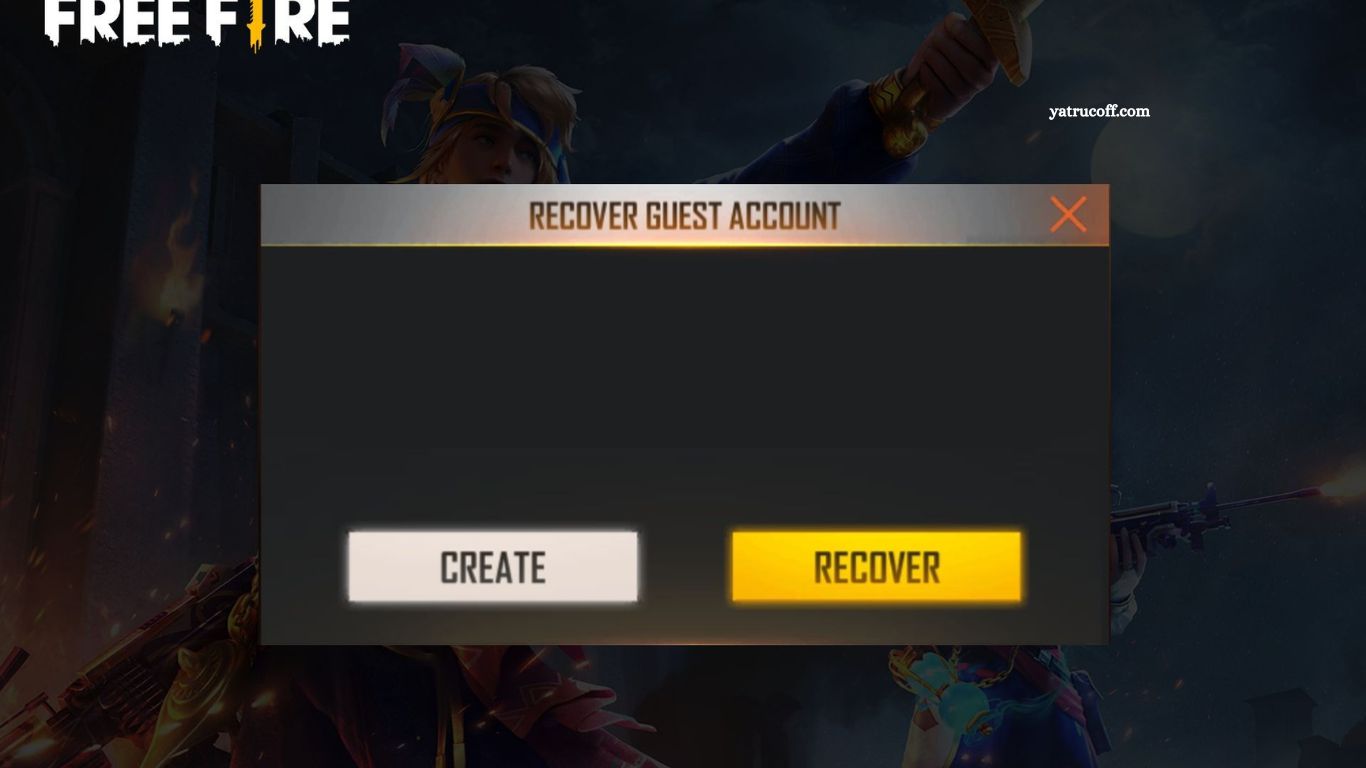Free Fire (FF) is one of the most popular battle royale games globally. Players often create guest accounts to try the game quickly without linking social media or emails. However, losing access to a guest account can be frustrating since progress, skins, and in-game achievements are stored in that account. This guide offers a complete, step-by-step method to recover your FF guest account safely and efficiently.
Read More: Free Fire Revival Point: How to Use Effectively
Understanding FF Guest Accounts
FF guest accounts are temporary accounts created without linking to social media platforms or email. They allow users to play instantly but come with risks:
- No automatic backup
- Difficult to transfer between devices
- Vulnerable to loss if the device is reset or the game is reinstalled
Guest accounts provide convenience but lack security. Understanding their limitations helps players take recovery actions efficiently.
Common Reasons for Guest Account Loss
Several scenarios can cause players to lose their FF guest accounts:
- Reinstalling the Free Fire app
- Switching devices without linking the account
- Accidental deletion of game data
- Corrupted game files
- System updates that overwrite app data
Recognizing these reasons prevents repeated mistakes and improves recovery success.
Importance of Recovering Your Guest Account
Recovering a guest account is crucial because:
- Progress, levels, and achievements are preserved
- Purchased items or skins can be retrieved
- In-game currency remains safe
- Saves time and effort rebuilding from scratch
Losing an account can be frustrating, but following structured recovery steps restores access.
Step-by-Step Guide for FF Guest Account Recovery
Step 1: Check Device and App Version
Ensure your device is compatible with the latest Free Fire version. Update the game to the latest release for a smooth recovery process.
- Android: Google Play Store
- iOS: App Store
Outdated apps may fail to connect to servers and verify guest accounts.
Step 2: Access the Game Login Page
Open Free Fire and navigate to the login screen. Avoid creating a new account as it may overwrite guest data.
Step 3: Retrieve Guest Account ID
Finding the guest account ID is essential. This ID may be visible in:
- Game settings (if previously noted)
- Device storage or cache files
- Screenshots or backup logs
Without this ID, account recovery may take longer.
Step 4: Contact Garena Support
Use the official Garena support channels:
- Email: [email protected]
- In-app support chat
- Official website support form
Clearly state that you are recovering a guest account.
Step 5: Provide Required Details
Garena requires the following for verification:
- Guest account ID
- Last login date and time
- Device used
- Level or in-game items
- Screenshots (if available)
Providing accurate details accelerates recovery.
Step 6: Verify Identity
Garena may ask for additional verification steps to ensure account ownership. Be patient and follow instructions. Identity verification prevents unauthorized access.
Step 7: Recover and Link Account
Once verified, request to link your guest account to a social media or email account:
- VK or Apple ID
Linking ensures future security and avoids repeated loss.
Tips to Prevent Future Account Loss
- Always link accounts to social media or email
- Regularly note guest account ID
- Avoid reinstalling the game without backup
- Use cloud backup options on devices
- Keep in-game purchases documented
Frequently Asked Questions
What is a Free Fire guest account?
A Free Fire guest account is a temporary account created without linking to social media or email. It allows players to start playing immediately but comes with risks, such as loss of progress if the game is reinstalled or the device is reset.
Can I recover a lost Free Fire guest account?
Yes, recovering a guest account is possible if you provide accurate account information, such as your guest ID, last login time, device details, and any purchase or progress details. Contacting Garena Support is necessary for verification and recovery.
How long does it take to recover a Free Fire guest account?
Recovery usually takes 24–72 hours, depending on the accuracy of information provided and response time from Garena Support. Verification delays can extend this timeframe.
Will I lose my in-game purchases after recovering a guest account?
No. All in-game purchases are tied to the account. Recovering the account restores all skins, currency, and items associated with it.
Can I recover a guest account if I switched devices?
Yes, but providing the previous device details is essential. Account recovery without device information is challenging. Linking the account to social media ensures smooth future transfers.
Conclusion
Recovering a Free Fire guest account is not only possible but straightforward when you follow a structured, step-by-step approach. Guest accounts provide quick access to the game but carry risks, especially if unlinked from social media or email. By carefully retrieving your guest account ID, providing accurate details to Garena Support, and completing verification, you can regain access to your progress, in-game items, and purchases.