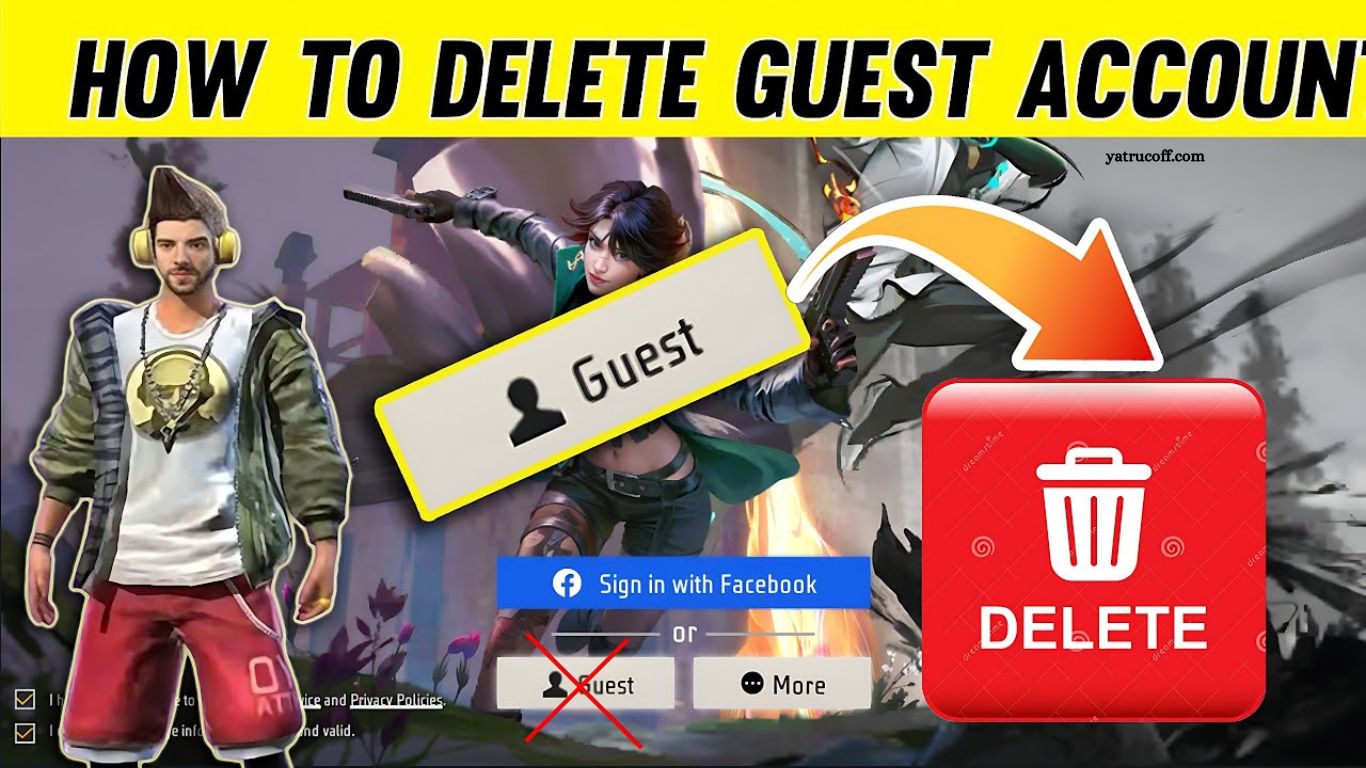Free Fire is one of the most popular mobile battle royale games globally, attracting millions of players. Many new users start playing the game using a guest account because it allows instant access without Delete creating an account. While convenient, guest accounts come with limitations—they are temporary, unsecure, and can be lost if the device is changed or data is cleared.
In this complete guide, we’ll explain everything you need to know about deleting your guest account in Free Fire, managing your data, and transitioning to a permanent account. By the end, you’ll be confident in handling your Free Fire account efficiently.
Read More: Jai Free Fire: Character Overview
What is a Guest Account in Free Fire?
A guest account allows users to play Free Fire without signing in with Google, Facebook, or Apple ID. It’s designed for players who want to quickly try the game.
Pros:
- Quick access
- No need for email or social login
- Ideal for testing the game
Cons:
- Temporary account
- Cannot recover if device changes
- Limited features
Limitations of a Guest Account
Guest accounts have some significant restrictions:
- Progress loss on app reinstall or device change
- No access to cross-platform features
- Vulnerable to hacking or accidental deletion
Why Delete a Guest Account?
Deleting a guest account is often necessary for:
- Security reasons
- Switching to a permanent account
- Avoiding duplicate accounts
- Starting fresh in Free Fire
Backup Your Guest Account Data
Before deleting, it’s crucial to back up progress:
- Link your account to Facebook, Google, or Apple ID
- Export any in-game purchases or skins
- Record your game ID for support
Step-by-Step Guide to Delete Guest Account in Free Fire
Method 1: Deleting via Game Settings
- Open Free Fire.
- Go to Settings → Account.
- Select Delete Account.
- Confirm deletion by entering account details.
- Wait for confirmation.
Method 2: Clearing Game Data from Device
- Go to Settings → Apps → Free Fire.
- Tap Storage → Clear Data.
- Launch Free Fire; the guest account will be removed.
Method 3: Contacting Free Fire Support
- Visit Free Fire support page.
- Submit a ticket requesting guest account deletion.
- Provide your Guest ID and device details.
- Follow instructions from support to complete deletion.
Switching from Guest to Registered Account
- Open Free Fire
- Go to Account Settings → Link Account
- Choose Facebook/Google/Apple
- Log in and confirm
- Your progress will transfer to the new account
Benefits of Linking Free Fire Account
- Account safety
- Ability to recover progress
- Access across multiple devices
- Exclusive rewards
Common Issues When Deleting Guest Account
- Data not deleted
- Account still appearing on device
- Unable to link new account
Solutions:
- Reinstall the game
- Contact support with Guest ID
- Ensure device storage is cleared
Tips to Protect Your Free Fire Account
- Always link to a verified account
- Avoid sharing account info
- Enable two-factor authentication if available
- Regularly update passwords
Frequently Asked Questions
Can I recover my guest account after deleting it?
No. Once a guest account is deleted, it cannot be recovered. That’s why it’s recommended to link your guest account to Google, Facebook, or Apple ID before deletion to save your progress.
Will I lose my in-game purchases if I delete a guest account?
Yes, any purchases made on a guest account that is not linked to a permanent account may be lost. Always link your guest account to a registered account to retain skins, diamonds, and other purchases.
How long does it take for Free Fire to delete a guest account?
If you delete via game settings, the process is almost immediate. If you submit a request to Free Fire support, it may take 24–72 hours to process.
Can I play Free Fire without an account after deleting a guest account?
Yes, you can create a new guest account, but it will have the same limitations as any guest account. For permanent progress and rewards, it’s best to link to a social account.
Is deleting a guest account necessary before linking a permanent account?
No. You can link your guest account directly to a Google, Facebook, or Apple account without deleting it. Deletion is only necessary if you want to completely remove your data from the device.
Will clearing data remove my guest account from other devices?
No. Guest accounts are device-specific. Clearing data only removes the account from the current device. To fully delete, you must request account deletion from Free Fire support.
Conclusion
Managing your Free Fire account properly is essential to enjoying the game without losing progress or rewards. While guest accounts are convenient for quick access, they come with significant limitations and risks, such as losing data when switching devices or uninstalling the game.